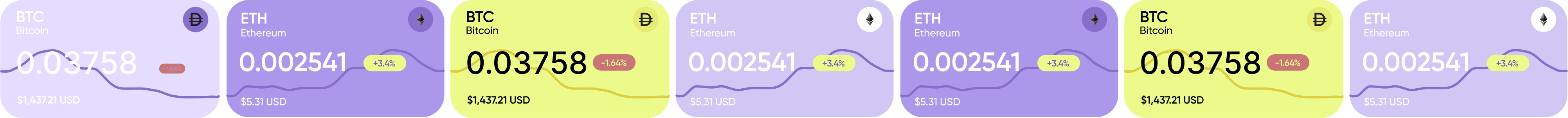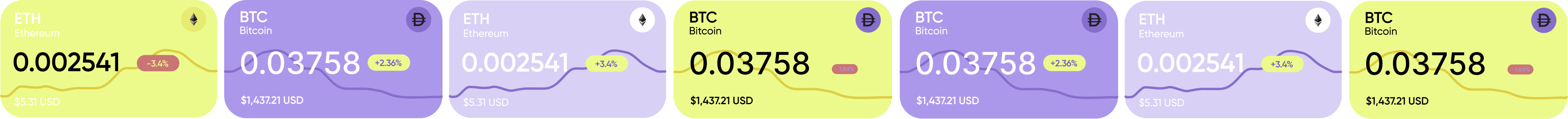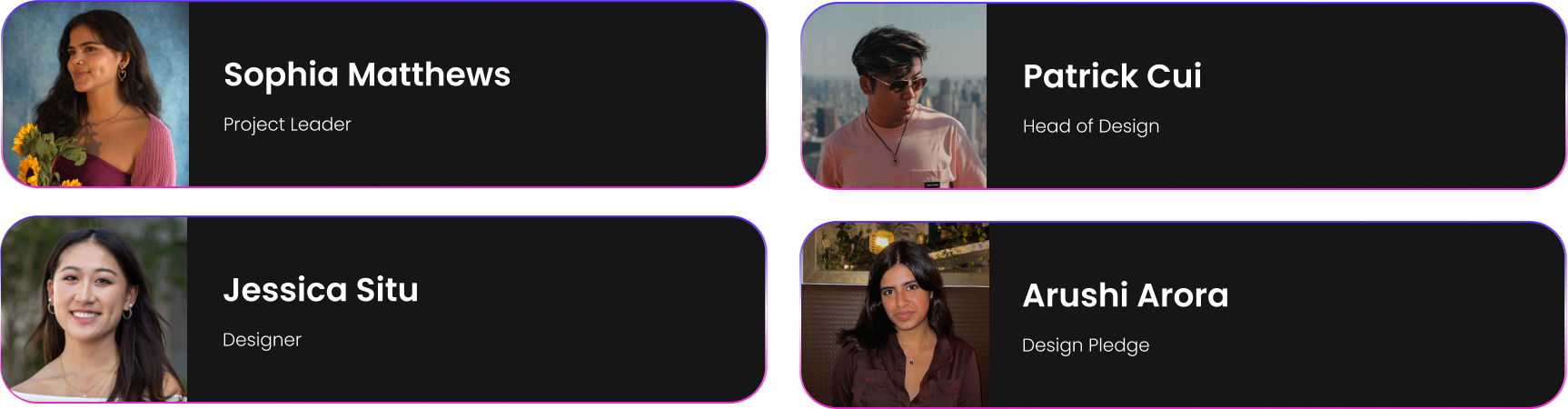Option 1 : Chatbot
Long press anywhere on the screen to enter sandbox mode and dark theme

Rather than navigate convoluted text, users can directly ask their questions.

Gives new users the ability to learn without navigating overly technical jargon and irrelevant information. Breaks info into bite sized pieces.

Chatbot responds directly to user requests, meaning users of any experience level can ask beginner level or advanced questions.
Option 2 : Tutorial Assistant
Every aspect of the app has a tutorial mode which can be viewed at any time

Click through tutorials are commonly used on many other sites, most users understand how to navigate them.

Click through tutorials are commonly used on many other sites, most users understand how to navigate them.

Pre made tutorials are not adaptive to a users specific questions, as well as their experience level and learning styles.
Option 3 : Automated Feature Guard
Users gain access to more complex financial features when their AI bot deems them proficient in entry level trades/swaps

Is intuitive because it abstracts away confusing processes, but also creates confusion and doubt about wallet use cases.

Not very inclusive to experiences users, as it requires them to rebuild their wallet functionality as if they are a new user.

This feature transforms the app interface based on an indv. users experience level. However, not super adaptive for people coming in with high experience levels.
Option 1 : Customized
Give users the freedom of choice to backup their wallet however they deem to be trustworthy and secure.

Familiar and easily recognized UI and user flows. Allows the opportunity to provide detailed instructions on both backup methods.

Provides options that users of all experience levels may be familiar with. Creates trust and confidence in the security of the platform.

Creates the most adaptive onboarding process, by curating the user flow to each personas experience level.
Option 2 : iCloud
Avoid the complicated use of a seed phrase by allowing users to follow a familiar backup process.

Many platforms use similar backup processes, so this should be familiar for both new and old users.

This is not inclusive to experienced users, who might view icloud backup as less secure and are deterred by a lack of seed phrase.

Not very adaptive, as it pigeon holes users into taking a beginner level and non technical approach to their wallet security.
Option 3 : Manunal Backup
Create the confidence in trust and security by using traditional seed phrases.

This is intuitive for experienced wallet users, as it is standard across many wallet interfaces. However, this process is not intuitive for new users who are used to web 2 processes.

This is not very inclusive to new users who are unfamiliar with the concept of seed phrases or how blockchain security works.

Requires more technical knowledge. Making this adaptable to new users would require more educational help, in order to inspire a sense of trust and security.


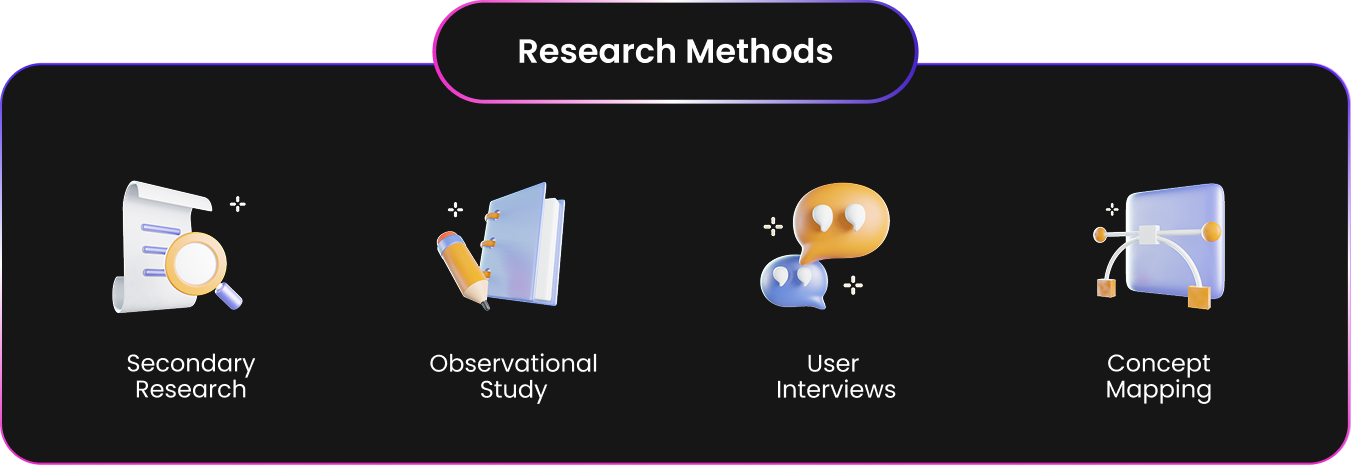




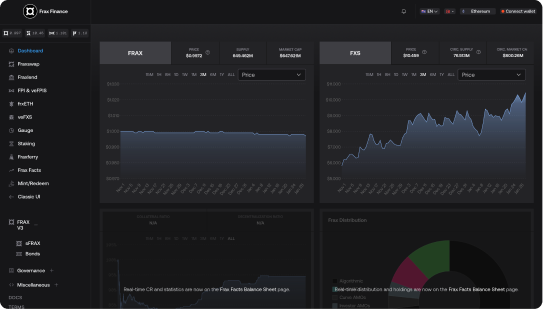
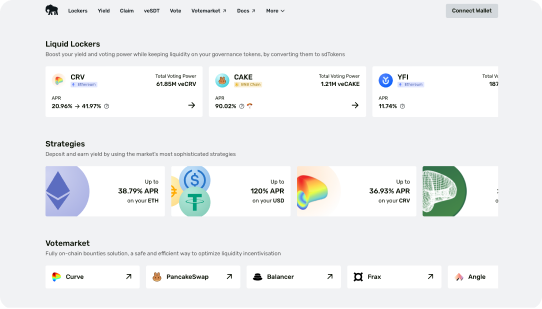

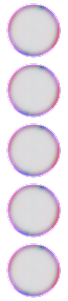
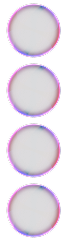
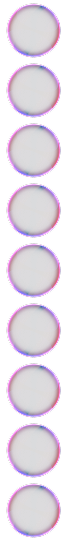








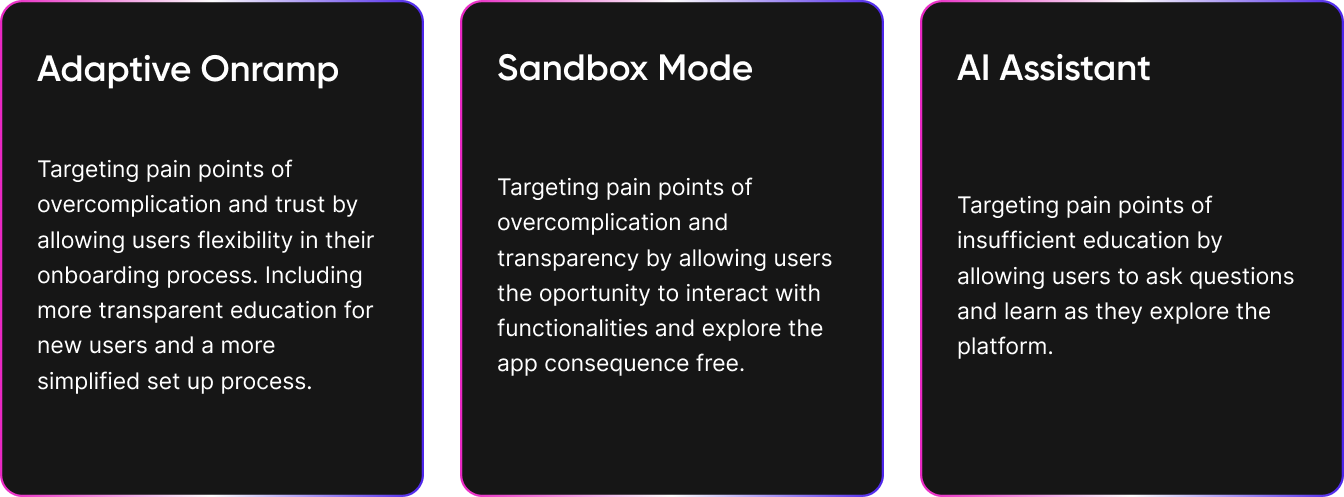









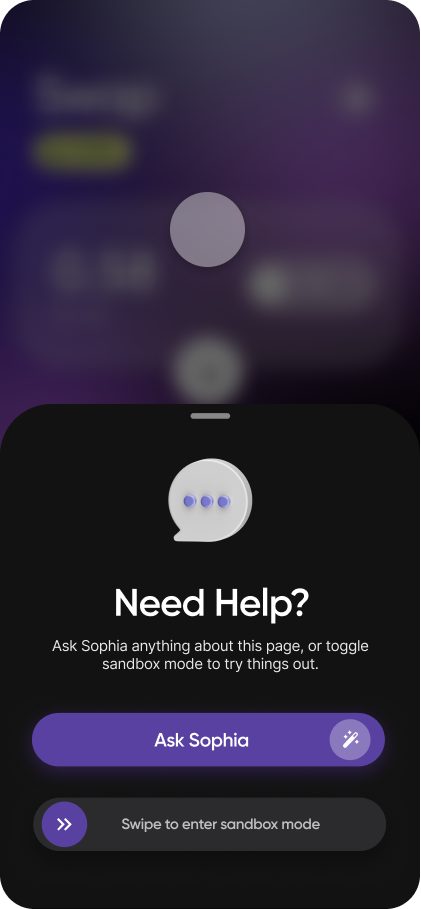

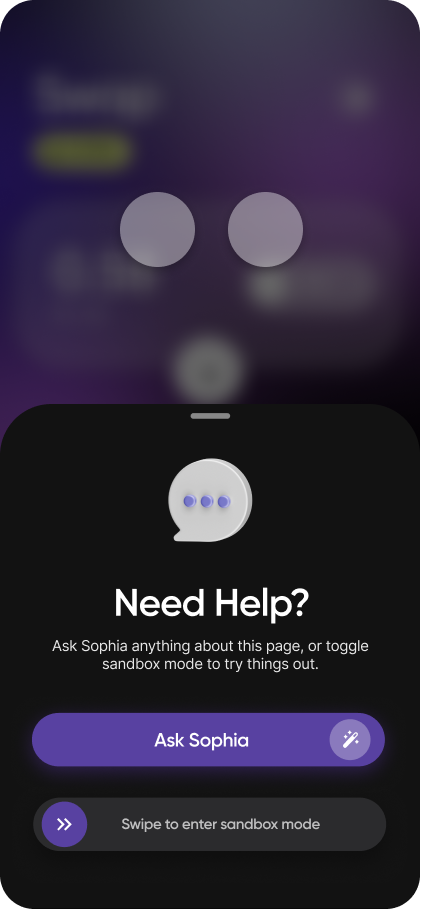
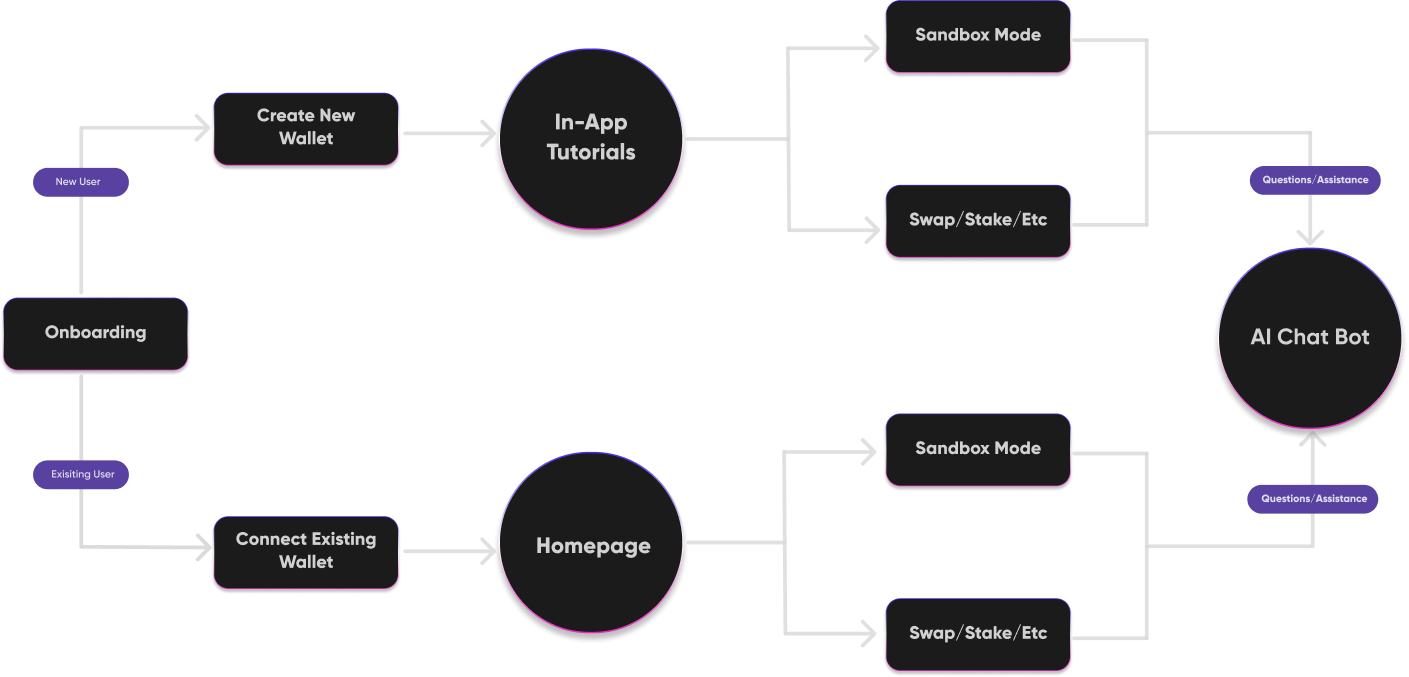



.gif)





.gif)